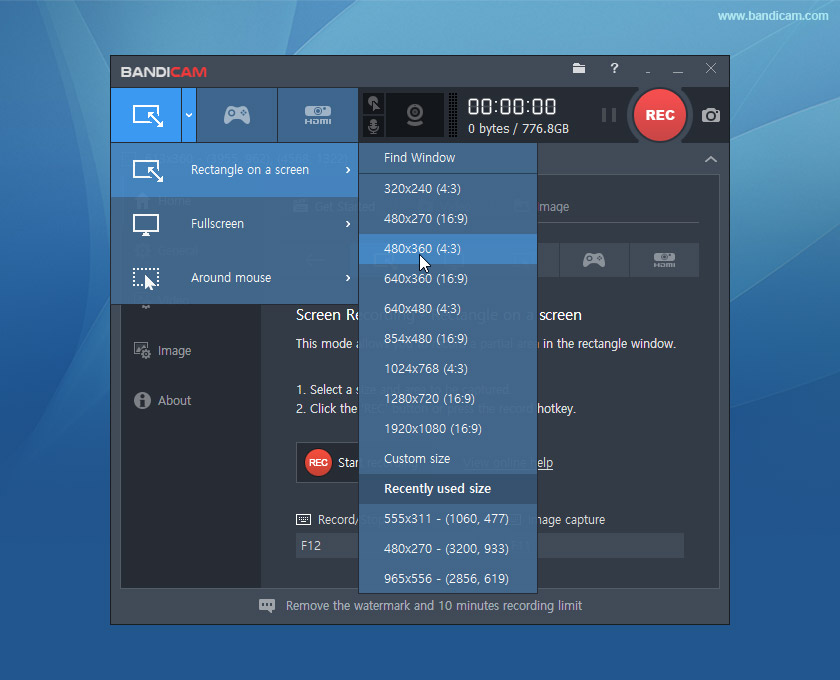Bandicam
Screen recording software with easy annotation, audio recording, and advanced editing features for non-technical users
- Category Office Software
- Languages Arabic, Azerbaijani, Belarusian, Bosnian, Bulgarian, Czech, Danish, German, Greek, English, Persian, Finnish, French, Hebrew, Croatian, Hungarian, Armenian, Indonesian, Italian, Japanese, Georgian, Kazakh, Kurdish, Latvian, Lithuanian, Luxembourgish, Malay, Burmese, Dutch, Norwegian, Polish, Portuguese, Romanian, Russian, Sinhala, Slovak, Slovenian, Spanish, Serbian, Swedish, Thai, Turkish, Ukrainian, Urdu, Uzbek, Vietnamese, Chinese (Simplified), Chinese (Traditional)
Highly efficient screen recording software with versatile features.
Overview
Bandicam is a lightweight screen recorder for Windows that can capture anything on the PC screen as high-quality video. It also allows capturing a certain area on a PC screen, or capturing a game that uses the DirectX/OpenGL/Vulkan graphics technologies.
Functionality
Bandicam provides three modes of operation: Screen Recording mode, Game Recording mode, and Device Recording mode. Screen Recording mode allows recording of anything on the screen, be it webinars, presentations, or Skype calls. The Game Recording mode is ideal for gamers, as it captures the target created in DirectX or OpenGL. The Device Recording mode records webcams and HDMI devices. Bandicam also offers the option to record 4K Ultra HD video at resolutions up to 3840 x 2160 in size.
Performance
Bandicam delivers high performance along with sound recording and easy user interface. There may be slight lag in recording when capturing high-resolution games or when the system is slow. However, it can reduce the video resolution and other settings to improve the performance and reduce the lag.
Usability
The intuitive UI design of Bandicam makes it easy for beginners to use. Users can select a recording area, start and stop recording, or create screenshots with just a single click. The settings are easy to adjust and the software offers a high degree of customization for recording parameters.
Support and Documentation
Bandicam provides an online help manual, video tutorials, and email support for its users. The tutorials are very helpful, covering all the major functionalities of the software.
Pros
High-quality recordings: Records high-quality videos up to 4K resolution.
Versatile: Can record entire screen, specific area, specific application window, or gaming sessions.
Easy to use: Simple and intuitive interface.
Cons
Occasional lag: May experience slight lag when recording high-resource games.
Windows only: Currently available only for Windows users.
Bandicam is a versatile and powerful screen recording software that offers high-quality recording capabilities. It is suitable for both professional and casual users, thanks to its user-friendly interface and comprehensive support resources.
Highest-Rated Features:
- File Sharing
- Scrolling Capture
- Image Editor
Lowest-Rated Features:
- Video Capture
- Screen Record
- Screen Capture
- Company
- Bandicam Company
- HQ Location
- Seoul, Korea